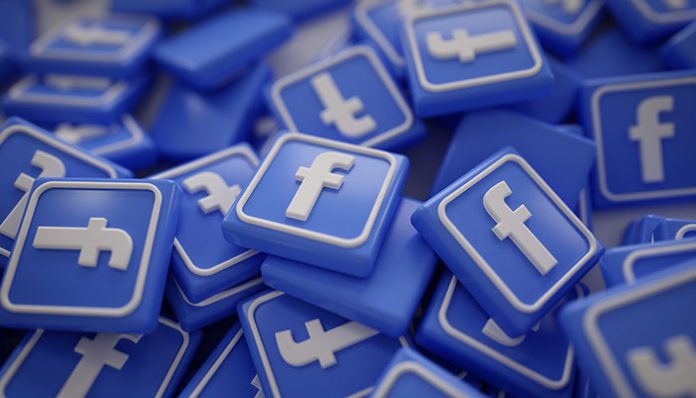According to Facebook, as of Sept. 30, 2017, the platform has 2.07 billion monthly active users with average daily users numbering 1.37 billion. These large numbers make it hard to ignore Facebook in your marketing strategy.
Facebook has changed during the years, and with the recent update on Jan. 12, it’s becoming more and more likely that, to reach your target audience, you will have to invest in Facebook Advertising.
Advertising on Facebook offers multiple layers of audience targeting and campaign types to help you reach the preferred audience as well as maximize your return on investment (ROI).
Here are five steps to help you get started with Facebook Advertising.
Step #1: Define Your Goals
Before starting a campaign Advertising on Facebook make sure you have defined your campaign goals, budget and key performance indicators (KPIs). This will help with measuring your success against some pre-defined metrics.
Some example goals for advertising on Facebook are:
- Increase traffic to your website from Facebook
- Increase attendance to an open house
- Generate mobile home listing leads
- Boost engagement for your Facebook page
- Increase the reach of your content on Facebook
Install Facebook Pixel
Before setting up your campaign make sure that you have the Facebook pixel installed along with event tracking. The Facebook pixel allows you to track events and create audiences for ad targeting and dynamic ads.
Locate the Facebook pixel code in the Business Manager in section the under “Events Manager”. Facebook offers documentation to help you get the pixel and events installed.
Step #2: Create Your Campaign
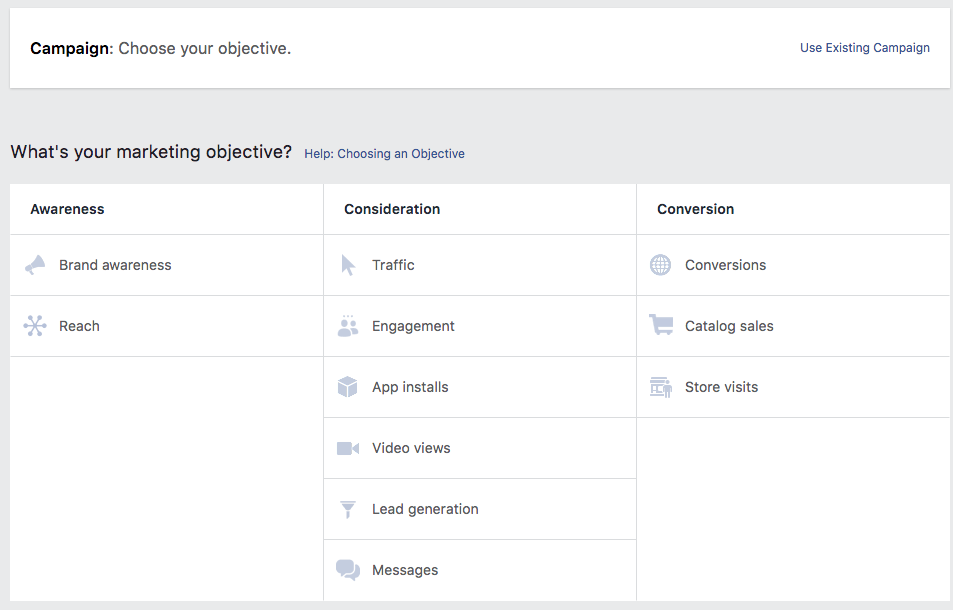 Begin creating a campaign by opening Facebook’s Power Editor and clicking the “create campaign” button. Click “Use Guided Creation”. Facebook has campaign objectives broken into three categories:
Begin creating a campaign by opening Facebook’s Power Editor and clicking the “create campaign” button. Click “Use Guided Creation”. Facebook has campaign objectives broken into three categories:
- Awareness
- Consideration
- Conversion
For example, if we wanted to promote a mobile home listing, we would define the campaign objective as a conversion because we would want to generate leads for that listing.
Step #3: Choose Your Target Audience
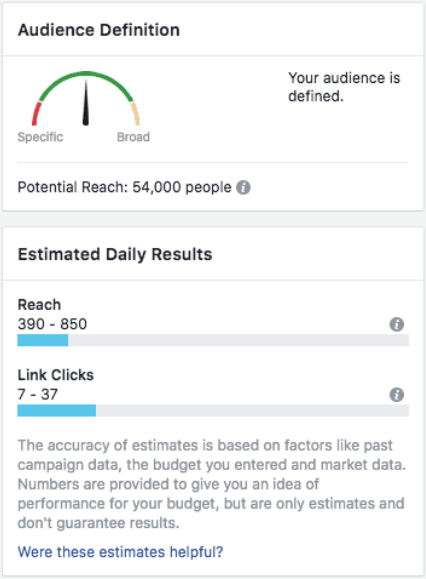 Once you have saved a draft of your campaign, you will need to go to the ad set section of your campaign.
Once you have saved a draft of your campaign, you will need to go to the ad set section of your campaign.
In this section you define the following:
- Audience
- Daily Budget
- Campaign Schedule
- Ad Placement
There five different custom audience types to choose in advertising on Facebook:
- Audience from email addresses: In the audience tab in the Facebook Business Manager console you can create an audience by uploading your email addresses. The minimum amount needed is 200. However, if you are just targeting email addresses, 1,000 is recommended for better reach. Sometimes Facebook will not serve your ads if the audience is too low.
- Website Traffic: Create an audience that has visited specific pages of your website. This will need the Facebook pixel installed and will need some time to populate. You can find this in audience tab.
- Engagement: Create an audience based on people who engage with your posts on Facebook or Instagram.
- App Activity: If you have an app and want to target people who have used or took specific actions.
- Offline Activity (Just Added): Create an audience that interacted with your business through in-store, by phone or through offline channels. You will need to define your offline events, such as phone calls in the offline event sets tab.
Advertising on Facebook offers not only the custom audiences, but you also can choose your audience by location, age, gender, language, Facebook interests and connections.
For example, if we were promoting a mobile home listing, the audience could be customized from website traffic that visited the listing, similar listings or similar communities.
If your audience is more at the top of the funnel, meaning they are researching the area or researching your business, you could offer some free content after they fill out a lead form. These freebies may include a mobile home buyers guide, neighborhood market report or new listing updates.
Ad Placement
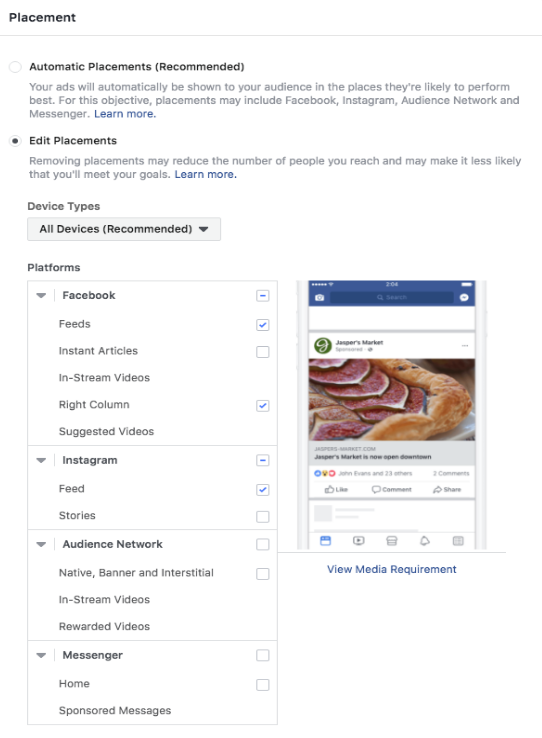 Facebook gives you the option to select where your ads are shown. You can choose “Automatic Placement”. But, to begin, go with “Edit Placements” and simply choose Facebook feed ads and Facebook right column ads.
Facebook gives you the option to select where your ads are shown. You can choose “Automatic Placement”. But, to begin, go with “Edit Placements” and simply choose Facebook feed ads and Facebook right column ads.
If later you want to add Instagram ads, you will need to connect your Instagram account to Facebook.
Step #4: Create Your Ads
Once you have set a daily budget, defined your audience and selected ad placements, you now go to the Ad tab of your campaign and edit your ad.
Choose a Facebook page, if you manage more than one, as well as the type of advertising on Facebook you want to create. Then ad content, such as written descriptions, photos and links.
Start with the multiple image carousel ad or the collection ad type, fill in the text, headline text and destination url.
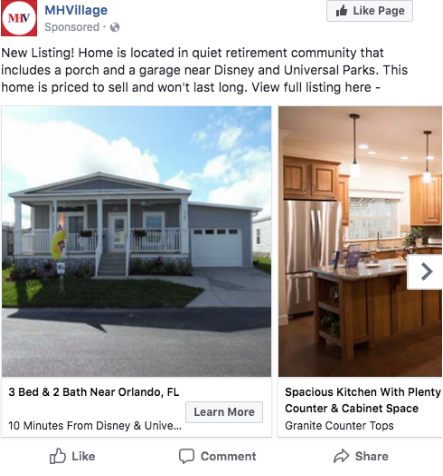
The destination url needs to have UTM codes codes on the end of the link to track your campaign results. UTM code is a simple code that goes on the end of your URL so you can track source, medium and campaign name.
Google offers a great tool called Campaign URL Builder that helps you add UTM codes to any URL.
If images, language and the link look good, you can click the “Review Draft Items”. When this button is clicked the campaign will be uploaded to Facebook Ads Manager. If no start date was selected the campaign will start once Facebook approves your ad.
Step #5: Analyze Your Campaign Results
Make sure you give the campaign seven to 14 days to allow for Facebook to optimize the campaign. This window of time also will ensure there is a big enough sample of data for you to analyze.
Once the campaign has had significant time to run, you want to look at the following:
- Relevance Score of Your Ads: Relevance score lets you know how relevant your ads are to the target audience. It is on a scale of 1-10 and the ideal relevance score is 8 to 10; by having a higher relevance score the cost per click will be lower.
- Conversions: Is the campaign generating leads?
- Cost per Conversion: Is the campaign within your budget?
Adjust the campaign according to your pre-defined metrics to improve the results.
Facebook has many different advertising options that will help you reach your target audiences. If you want to reach more people, be sure to experiment with the different custom audiences and ad options to see what gets your business the best results!