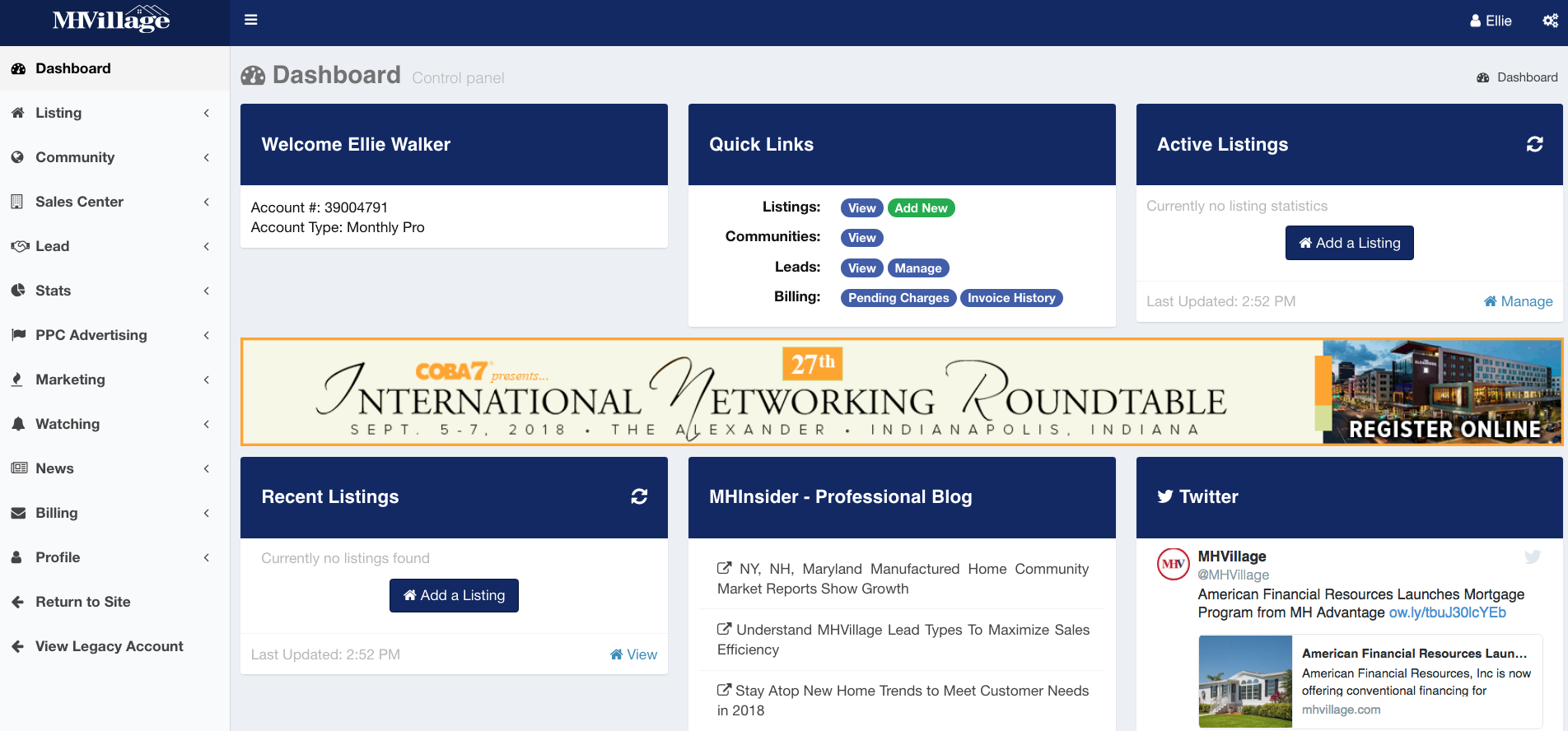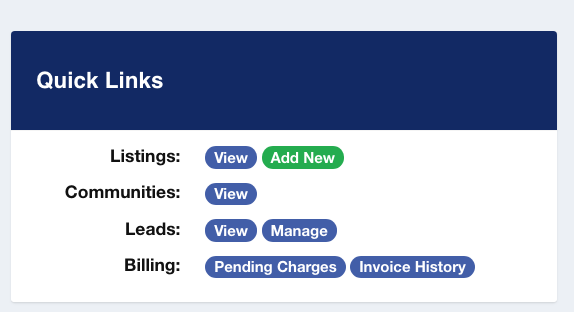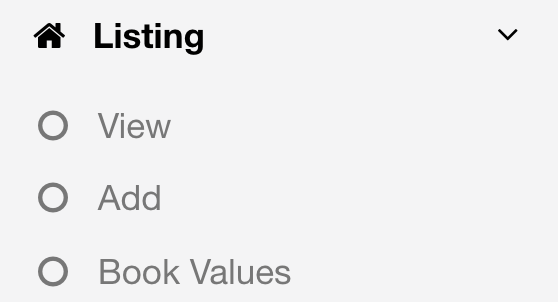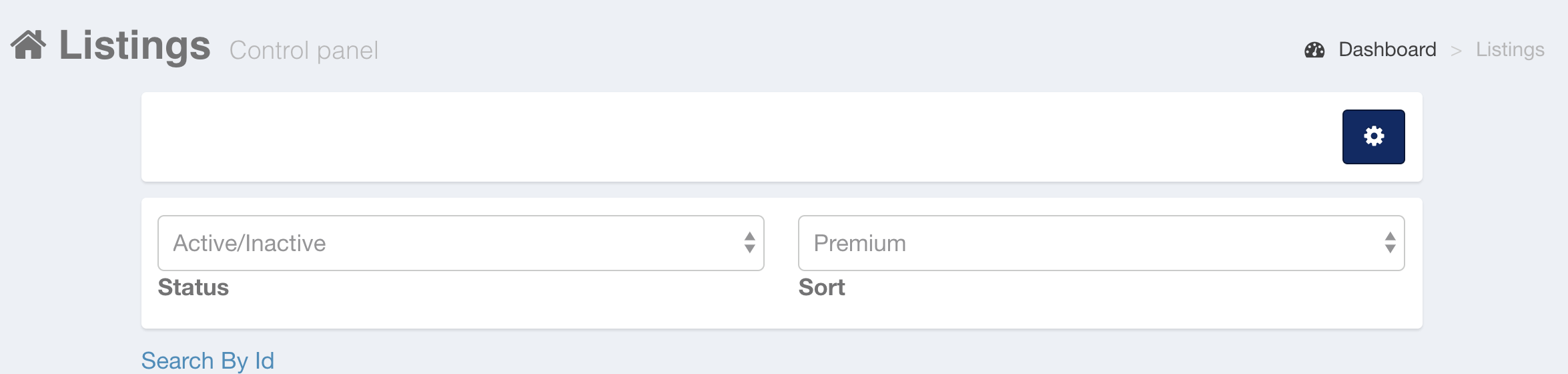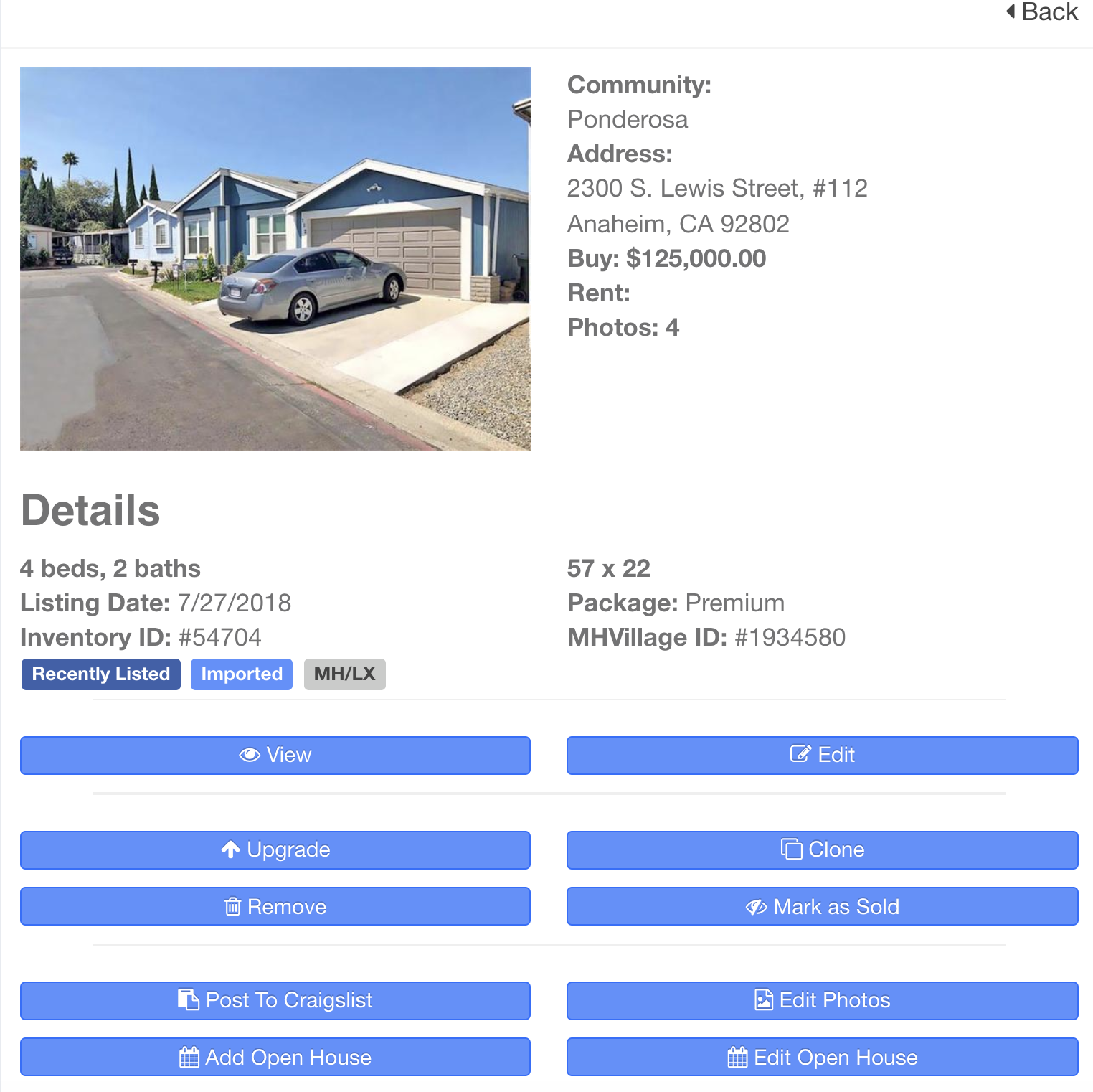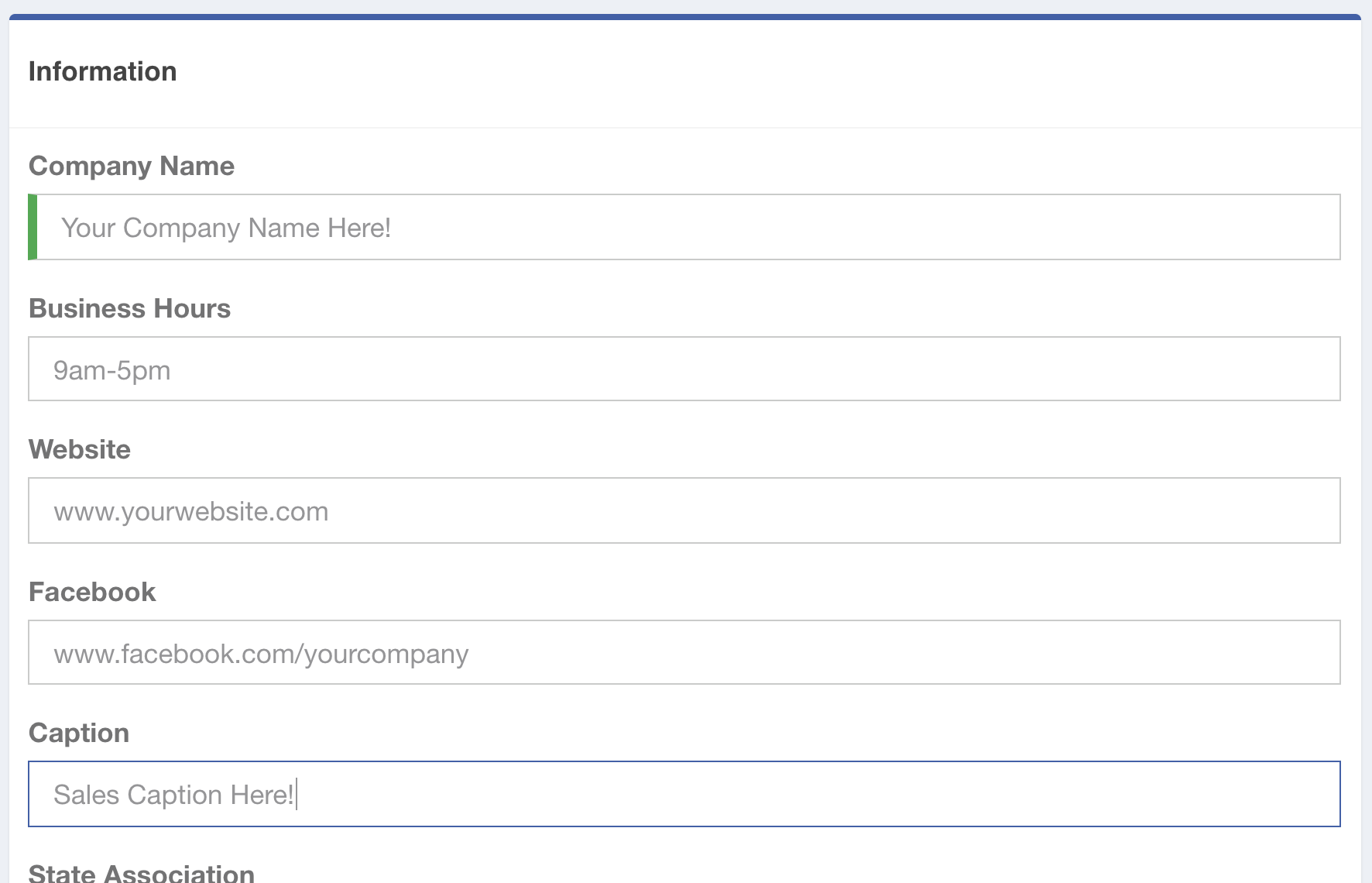The MHVillage account page has had a makeover!
Change Is Good.
Recently we have released a new MHVillage account dashboard design to match the mobile version which we released in 2016. We recognized the need to streamline our design to better match the increased traffic from mobile devices. This streamline design is compatible with all screen sizes which will eventually be the design for every page on our site!
How Does It Work?
The new dashboard offers almost all of the features you have come to know with your MHVillage account with the exception of a few features that are offered to larger companies who manage multiple accounts (those features are coming soon though!).
There are also still several pages on MHVillage that you will recognize since we haven’t updated all of the pages just yet. Here are some guides to get you started:
At First Glance
All of the features you are used to seeing are provided within menus offered on the left side of your screen. (If you are using a smaller screen like a tablet or phone you would want to select the icon with the three stacked lines to the right of our logo to open/close the menu on the left).
In addition to the navigation on the left, we also offer most of the tools you will need in a “Quick Links” section right in the center:
This section is useful if you need to quickly enter or view a listing or manage any of these sections of your account.
Breaking Down The Menu
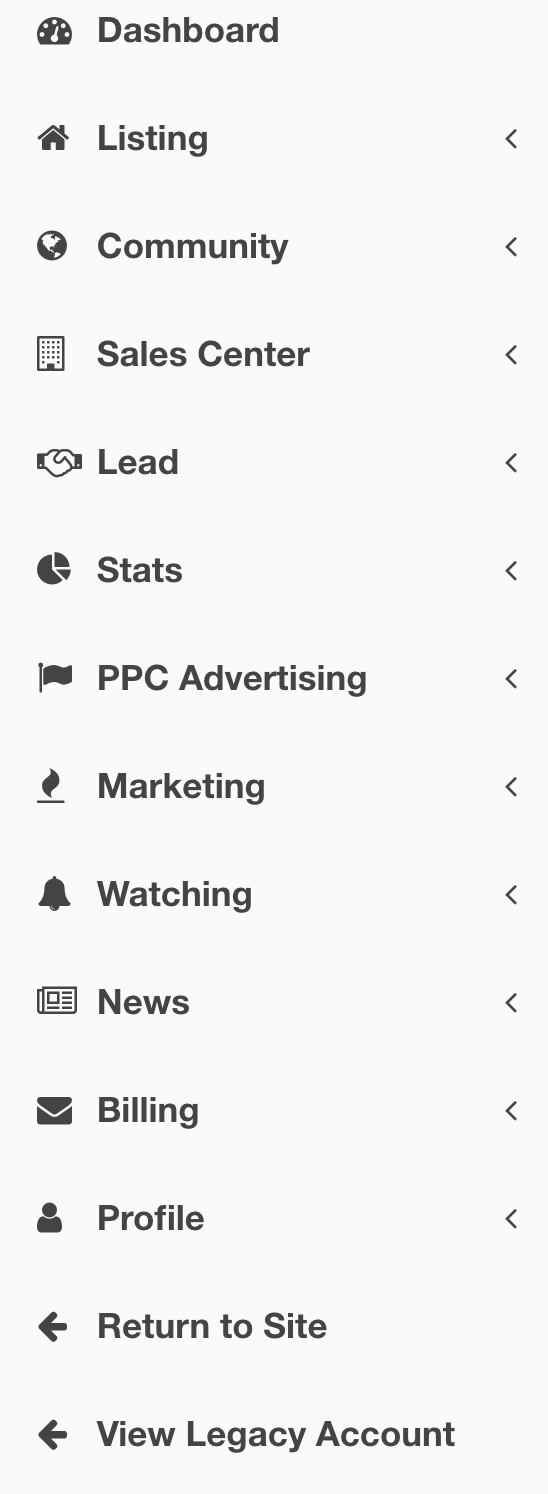
As you click each option on the left it will open a sub-menu with options for action. Depending on the type of professional you are (Retailer, Community Manager etc.) You may not need to use every option we offer. However, you are able to reach all of the tools you are accustomed to on MHVillage via this menu.
The “Dashboard” option at the top will get you back to you starting Dashboard at any time and then the rest of your account is sorted out by category.
Homes
Your home listings will be accessible by choosing the “Listing” option. From here you can either “View” your existing homes or you can start a new one. We also have any of your past Book Values or Reports stored in this area too!
Additionally, we have a few different sorting tools for your homes within your account located at the top.
You can start with the status and listing level options:
Or by selecting the blue text that says “Search by ID” you can search by the MHVillage ID or your Custom ID: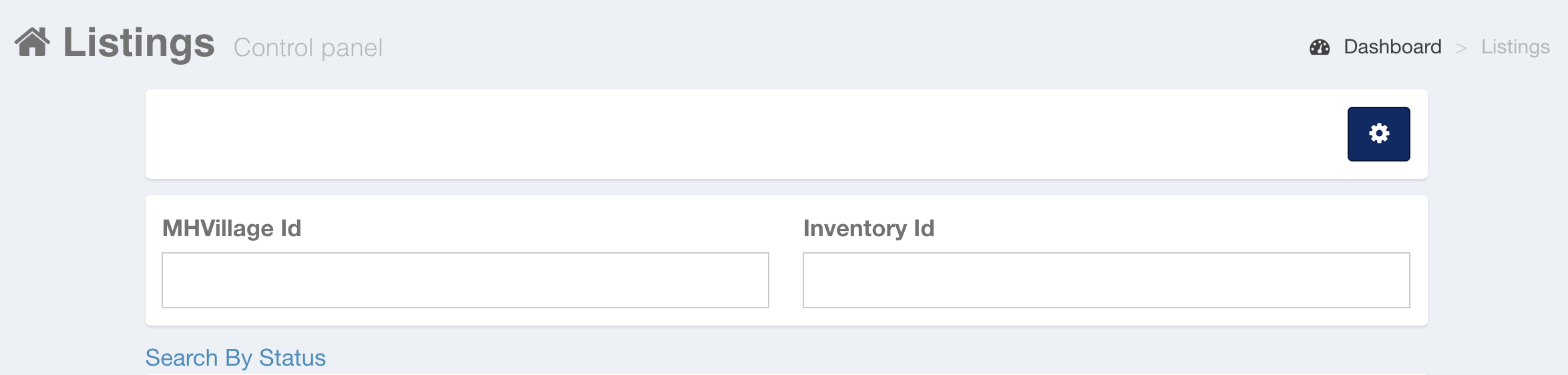
To edit or remove a home listing you simply select the home from the list and it will show you a list of quick editing tools to re-route to you to the editing process:
Sales Center
When you need to adjust the information about your Sales Center this option is also found on the left menu. The layout of the editing process has been streamlined. Once you select the Sales Center you will get a similar layout of quick links to the home and community editing process.
From here you can then quickly update the information and select the “Submit Option” at the bottom.
Communities:
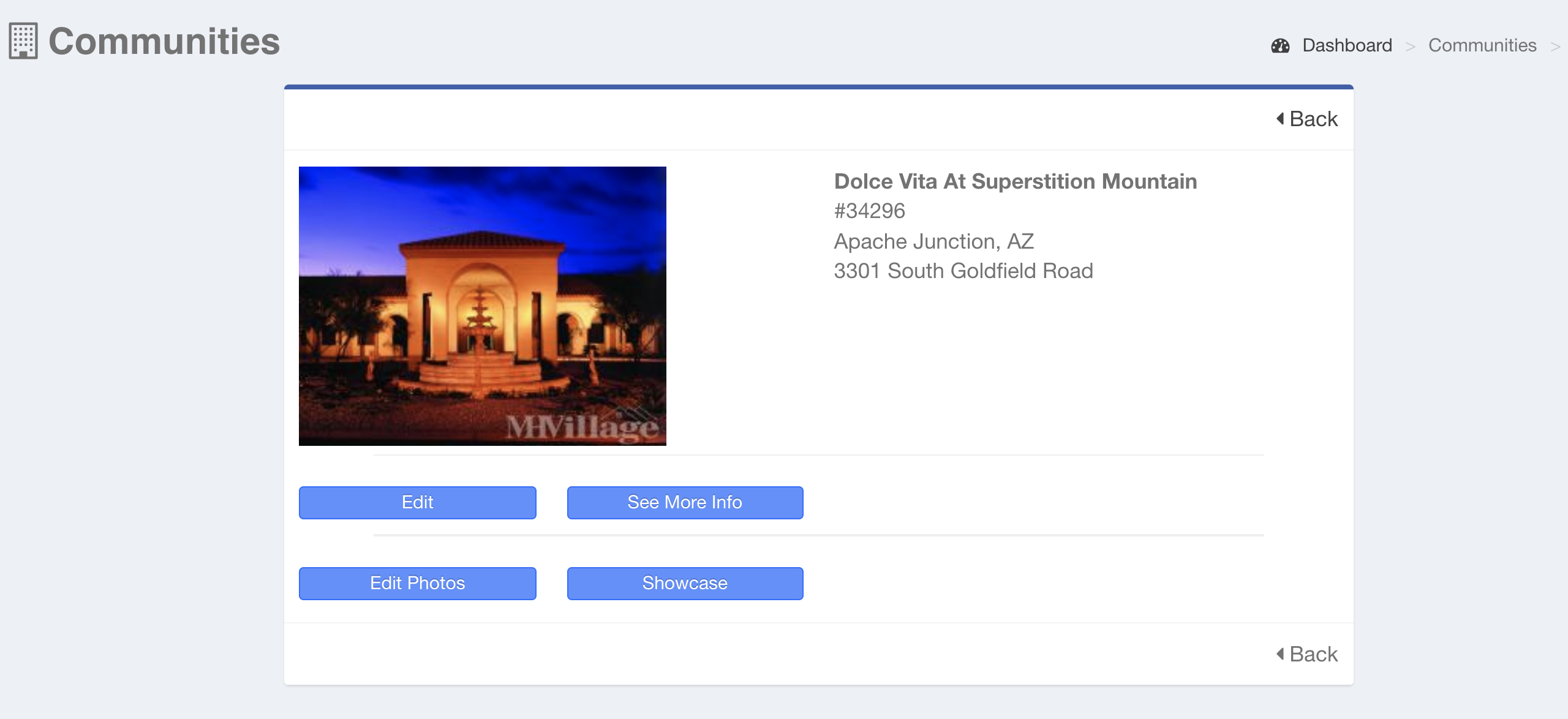 If you manage communities on MHVillage the editing process is just like it was before with the layout at the start matching the Homes and Sales Centers in the new Dashboard by providing some quick links after selecting the property.
If you manage communities on MHVillage the editing process is just like it was before with the layout at the start matching the Homes and Sales Centers in the new Dashboard by providing some quick links after selecting the property.
Need More Time To Adjust?
While change can be scary and require a bit of adjustment at first, this new design will offer an efficient experience across all platforms.
However, if you do need a bit more time adjusting we have you covered. As we transition you can select the “View Legacy” option take you back to the old design. This option is in the menu on the left of the dashboard.
(Note: As mentioned above, if you manage multiple accounts on MHVillage admin features haven’t yet been implemented in the new design. For now, you can use the “View Legacy” option until we fully implement all of the required tools for your account.)
With any new product, there are bound to be a few tweaks here and there. We appreciate your patience and feedback as we continue to streamline your experience on MHVillage!