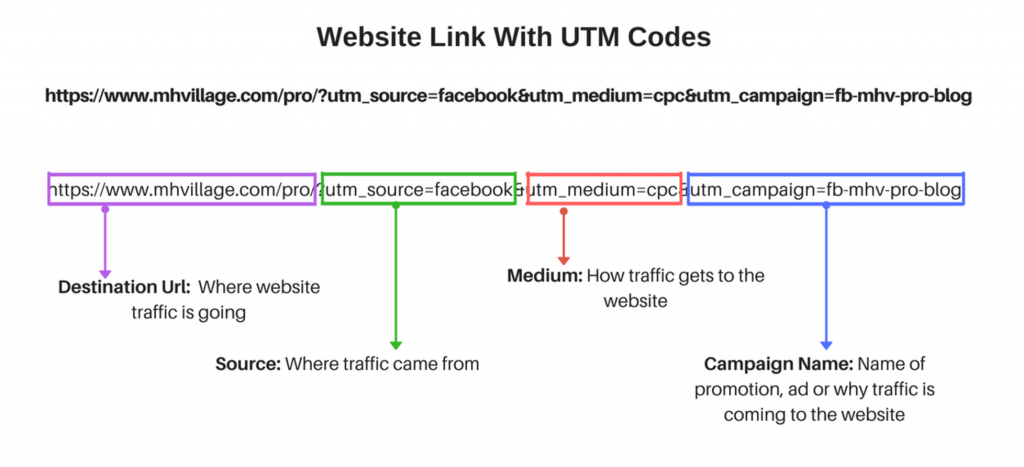What is a UTM Code?
UTM stands for “urchin tracking module”. It is a short line of text you attach to a web site link that helps track individual user behavior and overall performance of your internet advertising campaigns through Google Analytics. The UTM code is made of destination url, source, medium and campaign name.
Why Use UTM Codes?
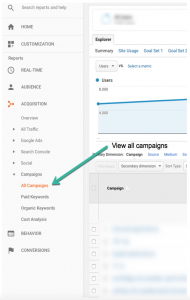
UTM codes track visitors who click on the link and how they interact with the website.
This can result in extremely valuable insights about audience behavior.
Once the UTM codes have been implemented and the campaign has run for a few days, review the results in Google Analytics under “Acquisition”, then “Campaigns”.
Within this section of Google Analytics, users can analyze the performance of their campaigns. In other words, it details where traffic originates and how you may be able to get more of it.
- What advertising websites are driving traffic?
- What email campaigns are generating leads and/or appointments?
- How effective are the various re-marketing campaigns and associated landing pages?
- Did the campaign generate the necessary Key Performance Indicators (KPIs)?
- What is the bounce rate?
- How long did users stay on the page?
Answers to these questions can help allocate revenue, optimize campaigns and understand user behavior.
What is In a UTM Code?
- Destination URL: Where website traffic is going to
- Source: Where traffic came from (MHVillage, Facebook, Twitter, LinkedIn…etc)
- Medium: How the traffic gets to the website (pay-per-click, website, social…etc)
- Campaign Name: Why the traffic is coming to the website (promotion name…etc)
For example, the image below shows a website link with UTM codes that goes to the MHVillage professional blog, with visitors who came from a Facebook pay-per-click campaign named fb-mhv-pro-blog.
Creating a UTM Code
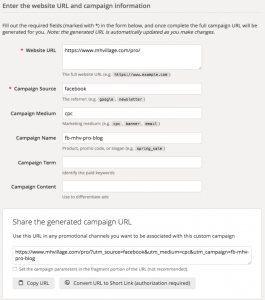 Fortunately, there is a UTM code generator to help append these codes to a url using Google’s URL builder. This tool breaks out the necessary elements into fields and then auto creates the UTM code.
Fortunately, there is a UTM code generator to help append these codes to a url using Google’s URL builder. This tool breaks out the necessary elements into fields and then auto creates the UTM code.
When creating the campaign names for the UTM codes, there are a few best practices.
UTM Code Best Practices
Be Consistent
When creating a campaign name, medium and sources, it is a best practice to use all lowercase letters because UTM codes are case sensitive.
For example, if a campaign uses both “mhv-Facebook” and “mhv-facebook” as campaign names, Google Analytics will record this Facebook campaign name as two different campaigns. This could create reporting issues.
Create a naming convention system
Implementing a naming convention for campaign names can help with keeping UTM codes consistent.
For example, if one person creates a UTM code and enters the source/medium as “twitter/cpc”, but another person creates a UTM code and enters the source/medium as “twitter.com/cpc”, this will create two different campaigns in Google Analytics.
A naming convention would declare that all UTM codes for Twitter use source/medium “twitter/cpc”, instead of “twitter.com/cpc”.
Use hyphens or dashes
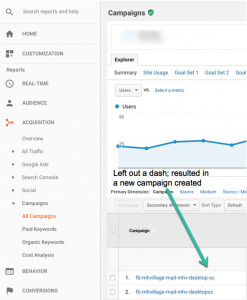 Google recommends using hyphens or dashes over underscores and spaces, because using spaces or underscores can cause problems when the Googlebot crawls the website.
Google recommends using hyphens or dashes over underscores and spaces, because using spaces or underscores can cause problems when the Googlebot crawls the website.
Plus, it also makes it easier to read campaign names in Google Analytics.
Again, being consistent is important. For example leaving out a dash can also create a new campaign.
Use a URL shortener
If the UTM code that was created makes the url too long or unappealing for users, there is an option to convert the link to a short link by using a url shortener. A url shortener is an online application, such as bitly, that converts a regular url into a condensed format.
For example, the UTM code website link, https://mhinsider.com/?utm_source=facebook&utm_medium=cpc&utm_campaign=fb-mhv-pro-blog, would become, .
Bitly has a great Chrome extension. After a login, click on the bitly icon. It will auto-generate a short link of the webpage that a user is on.
The use of UTM codes may involve a little more setup work for the marketing team. But they will pay off with improved insights about the results from your advertising campaigns, and hopefully allow you to help your customers make better decisions.